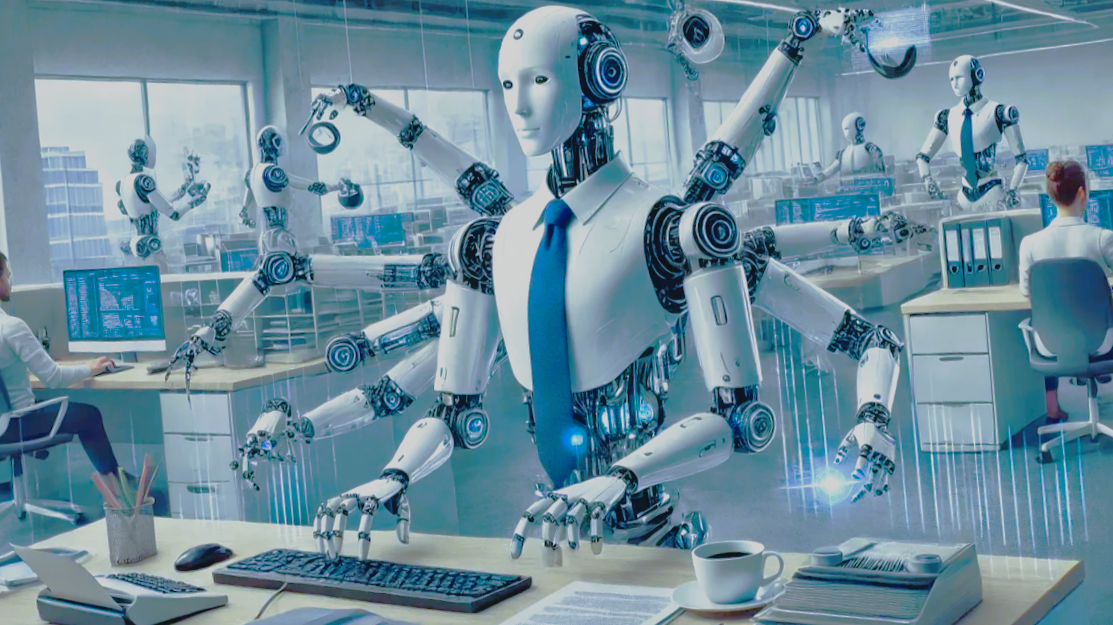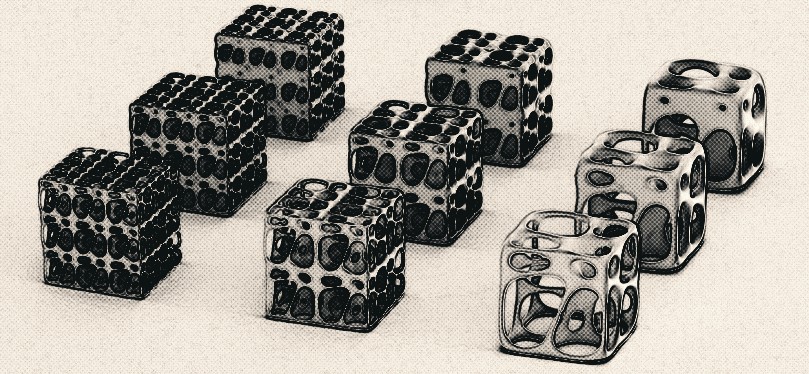Autodesk Viewer is a cloud-based tool designed for quickly and easily viewing, sharing, and collaborating on CAD files. Without the need for any software installation, it provides access through a web browser, enabling professionals and teams to work on design data seamlessly.
Key Features and Functions:
1. Supported File Formats:
Autodesk Viewer supports a wide range of CAD file types, making it easy to view most commonly used design files.
- AutoCAD Files: DWG, DXF, DWF
- Revit Files: RVT
- Inventor Files: IPT, IAM
- Mechanical Design Files: STEP, IGES
- 3D Printing and Manufacturing Files: STL
- Animation and Visualization Files: FBX
2. Comprehensive Viewing Tools:
- 3D Model Exploration: Rotate, zoom, and inspect 3D models from every angle.
- Section Views: Examine internal details by slicing through the model.
- Layer Management: Toggle layers on and off to isolate specific components.
- Exploded Views: Display individual parts separately for better analysis of complex assemblies.
3. Measurement and Markup Tools:
- Direct Measurement: Measure distances, angles, and diameters directly on the design.
- Annotations and Notes: Add notes and annotations directly to the design for feedback and collaboration.
4. Real-Time Collaboration:
- Shareable Links: Create private links to share files with others securely.
- Team Feedback: Team members can leave comments and suggestions in real-time.
5. Privacy and Security:
Autodesk Viewer ensures data protection by restricting access to files only to those with the shared link. All data transmission is encrypted for added security.
Use Cases:
1. Design Reviews:
Ideal for designers and engineers seeking quick feedback from clients or stakeholders during the design process.
2. Field Inspection:
With mobile compatibility, Autodesk Viewer allows teams in the field to access designs instantly, aiding in construction and manufacturing processes.
3. Education and Presentations:
Great for educational purposes and client presentations, Autodesk Viewer helps visualize complex design data in an easy-to-understand format.
Advantages:
- No Installation Required: Fully browser-based with no need for additional software.
- User-Friendly: Simple and intuitive interface for effortless navigation.
- Free Access: Available at no cost and does not require a license.
- Mobile Compatibility: Works on both desktop and mobile devices, providing access from anywhere.
- Faster Feedback: Speeds up file sharing and feedback collection among teams.
Step-by-Step Usage Guide:
- Step 1: Visit Autodesk Viewer and sign in or create a new account.
- Step 2: Click on “Upload File” to select the file you want to view.
- Step 3: Once the file is uploaded, it will automatically open in your browser.
- Step 4: Use measurement, sectioning, or markup tools to review the design.
- Step 5: To share your design, click the “Share” button to generate a private link.
Conclusion:
Autodesk Viewer is an excellent solution for viewing, sharing, and collaborating on complex CAD files. Its free, accessible, and intuitive design makes it a must-have tool for both professionals and students, enhancing efficiency in design workflows.