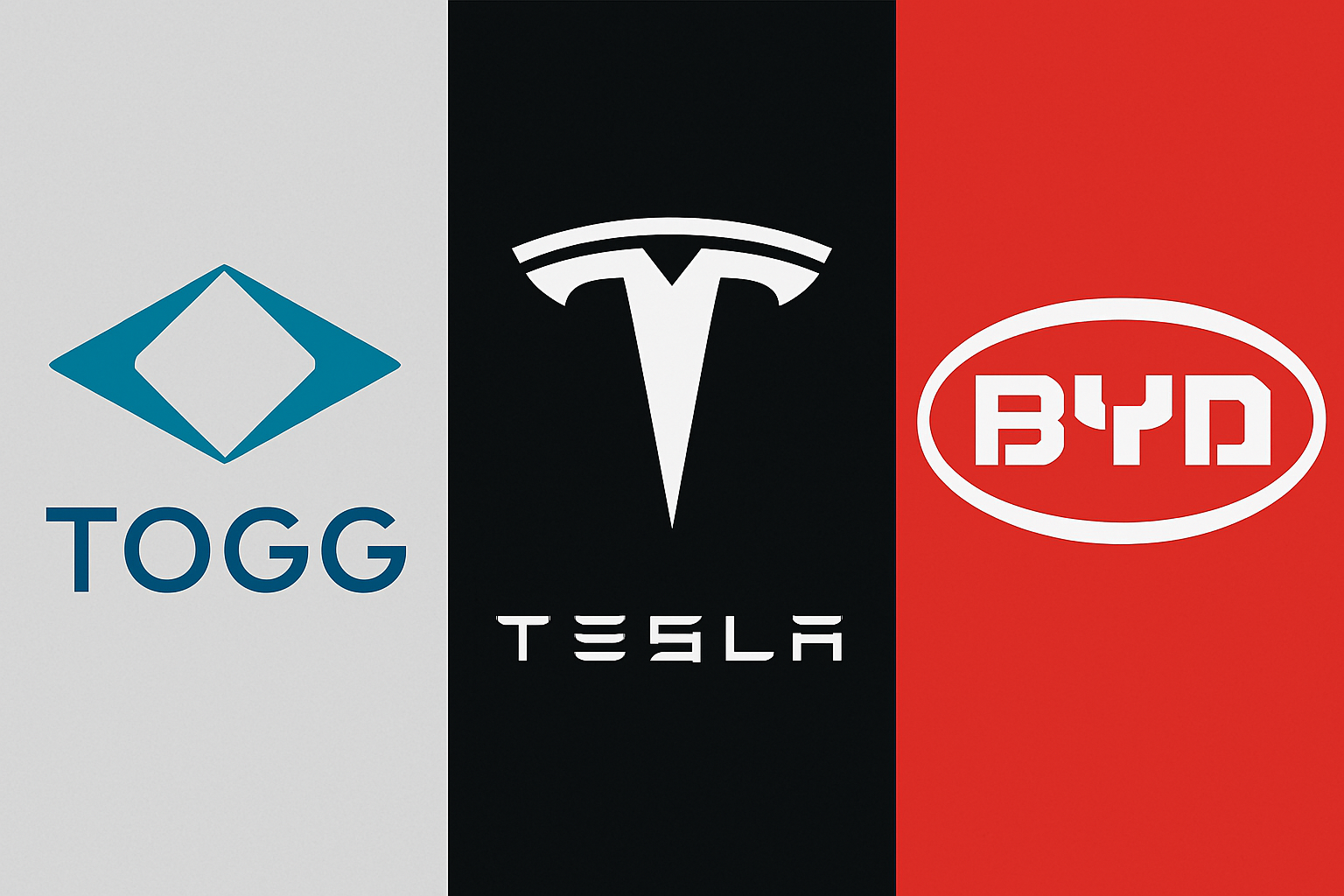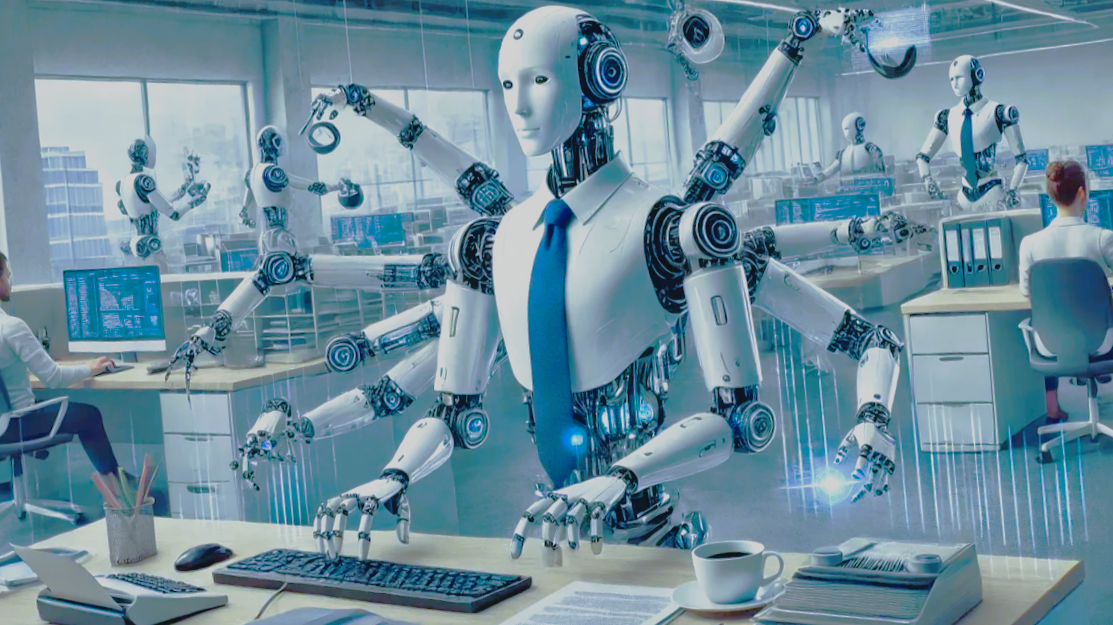Introduction
CAD (Computer-Aided Design) software is essential for creating precise 2D and 3D designs in industries like engineering, architecture, and manufacturing. For beginners, choosing the right CAD tool can be challenging due to the wide variety of options available. This guide highlights powerful yet accessible CAD software that balances ease of use with robust functionality.
1. Autodesk Fusion 360
Fusion 360 is an all-in-one CAD solution that combines design, engineering, and manufacturing in a single platform. Its intuitive interface, combined with cloud-based capabilities, makes it an excellent choice for beginners.
Key Features:
- Cloud-based access for real-time collaboration.
- Parametric, freeform, and direct modeling options.
- Integrated CAD, CAM, and simulation tools.
Best For: Beginners who want a versatile platform that supports both design and manufacturing processes.
2. SolidWorks
SolidWorks is one of the most popular CAD software choices, especially for mechanical design. Known for its intuitive interface, it provides robust parametric modeling and extensive learning resources, making it ideal for beginners.
Key Features:
- Advanced 3D modeling with parametric design capabilities.
- Large online community with numerous tutorials and support resources.
- Integrated simulation and analysis tools.
Best For: Beginners focusing on mechanical engineering and product design.
3. AutoCAD
AutoCAD by Autodesk is a leading CAD software that offers a solid foundation in both 2D drafting and 3D modeling. It is widely used across multiple industries, from architecture to engineering, making it a versatile choice for beginners.
Key Features:
- Extensive library of drafting and design tools.
- Highly customizable with industry-specific toolsets.
- Strong integration with other Autodesk products.
Best For: Beginners who need a professional tool for both 2D drafting and 3D design.
4. PTC Creo
Creo, developed by PTC, is a powerful CAD software known for its advanced parametric modeling and comprehensive feature set. It’s user-friendly enough for beginners while offering advanced tools as users progress.
Key Features:
- Parametric and direct modeling options.
- Comprehensive support for large assembly design.
- Built-in tools for simulation and additive manufacturing.
Best For: Beginners who want a scalable solution that grows with their skills.
5. BricsCAD
BricsCAD offers a familiar interface similar to AutoCAD but adds extra functionality with AI-driven tools and parametric modeling. It’s a great option for those seeking a more flexible CAD environment.
Key Features:
- Full compatibility with .dwg files.
- Integrated BIM (Building Information Modeling) capabilities.
- AI-based drawing and modeling assistance.
Best For: Beginners looking for a cost-effective AutoCAD alternative with powerful features.
Conclusion
Choosing the right CAD software depends on your specific needs and goals. Autodesk Fusion 360 provides an all-in-one solution, while SolidWorks excels in mechanical design. AutoCAD is perfect for versatile drafting and design, and PTC Creo offers scalability for advanced projects. BricsCAD stands out as a flexible alternative for those seeking powerful tools at a competitive price.
FAQ Section:
- What is the easiest CAD software for beginners?
- Fusion 360 and SolidWorks are highly recommended due to their intuitive interfaces and extensive learning resources.
- Can I use CAD software for free?
- Yes, many CAD programs like Fusion 360 and AutoCAD offer free versions or educational licenses for students and hobbyists.
- Which CAD software is best for mechanical design?
- SolidWorks and PTC Creo are excellent for mechanical design due to their advanced parametric modeling capabilities.