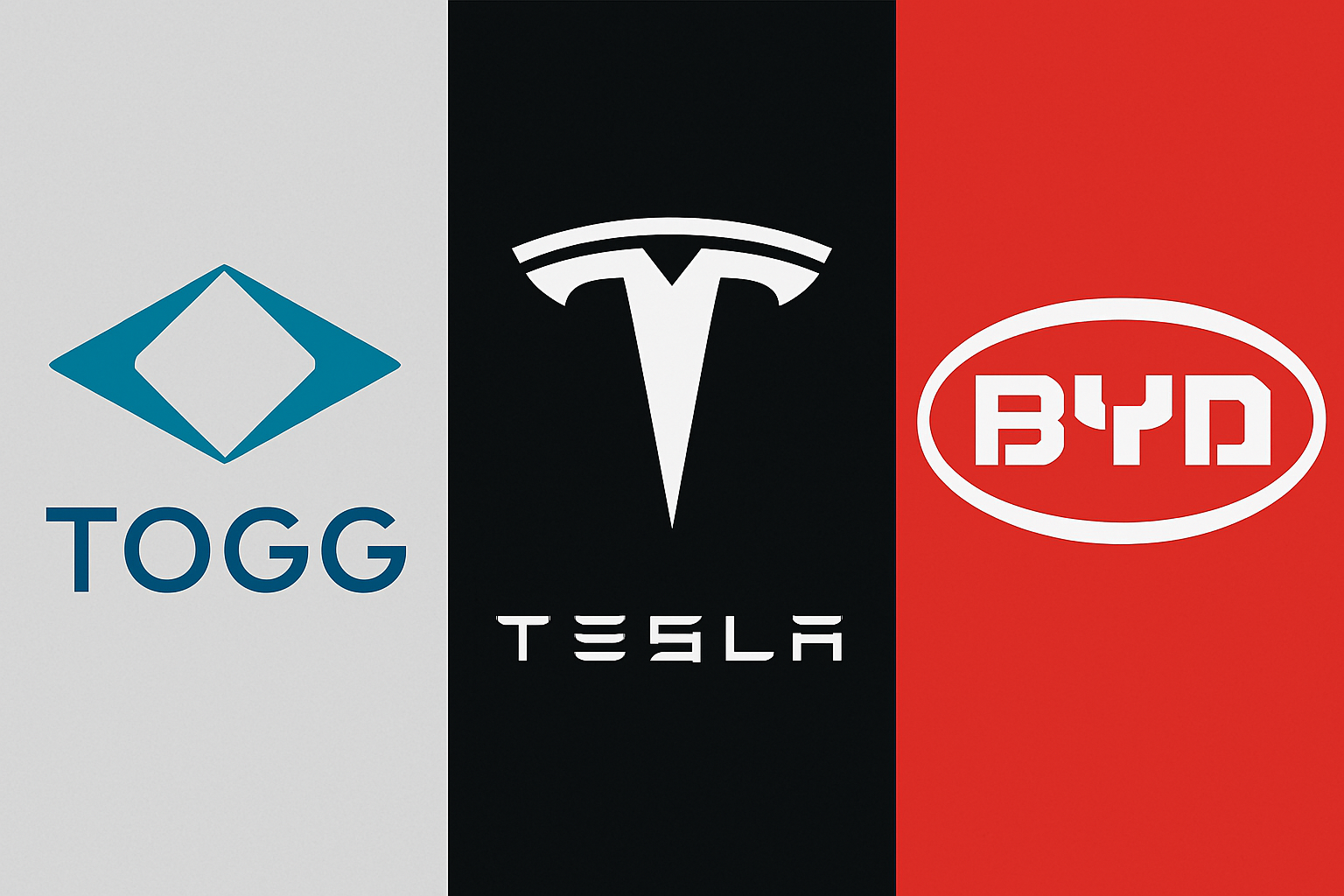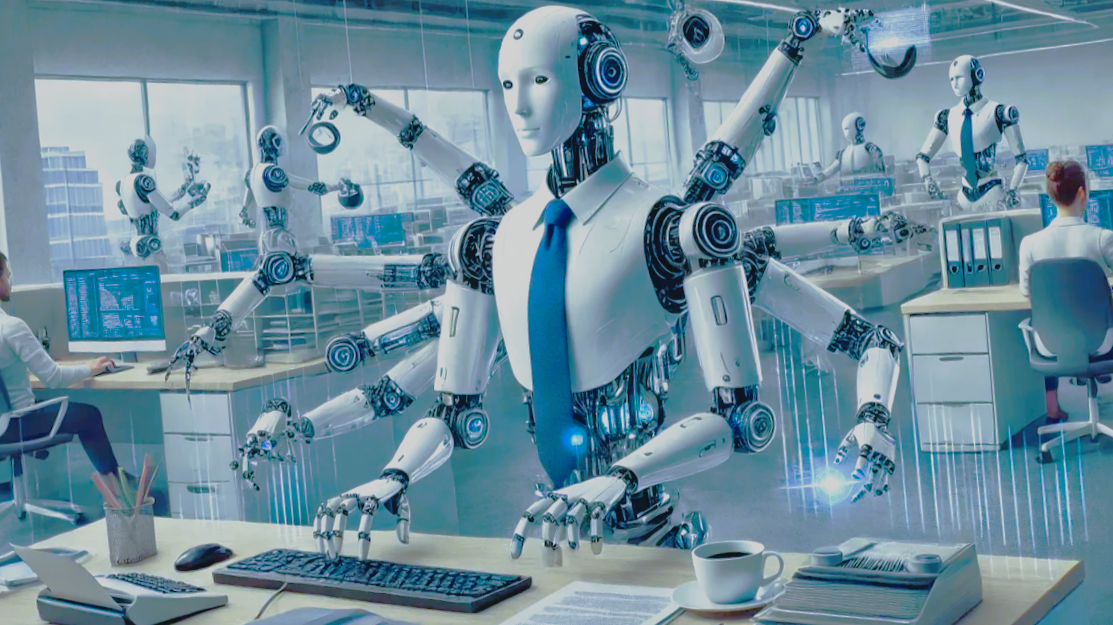Developed by Dassault Systèmes, CATIA is an advanced 3D CAD design software that pushes the boundaries of engineering and design innovation. With its unparalleled capabilities, CATIA transforms product development processes from concept to production. Whether you’re working on complex product designs or detailed engineering solutions, CATIA empowers you to bring innovative ideas to life with precision and efficiency.
What is CATIA?
CATIA (Computer-Aided Three-Dimensional Interactive Application) is a globally recognized CAD and CAE software platform widely used by engineers and design professionals. It is ideal for industrial design, mechanical engineering, and systems engineering. Renowned for handling complex 3D designs and large-scale product development projects, CATIA offers comprehensive solutions for industries such as aerospace, automotive, machinery, and consumer electronics.
This versatile platform provides high flexibility in design, allowing users to create intricate models with ease. It supports both parametric and direct modeling approaches, enabling designers and engineers to accelerate the development process. With integrated simulation and analysis tools, CATIA predicts how designs will perform under real-world conditions, reducing the need for physical prototypes and saving both time and costs.
CATIA V5 vs. CATIA V6: Key Differences and Advantages
1. Architecture and Data Management
- CATIA V5: Operates as a standalone CAD solution where data is stored locally or on shared network drives.
- CATIA V6: Fully integrates with Dassault Systèmes’ 3DEXPERIENCE platform, offering a centralized, cloud-based data management system that enables real-time collaboration across global teams.
Advantage of V6: Centralized data management ensures seamless collaboration, allowing multiple users to work on the same project simultaneously with version control and live updates.
2. User Interface and Usability
- CATIA V5: Features a traditional interface, familiar to long-time users but potentially more rigid in terms of workflow customization.
- CATIA V6: Offers a modern, intuitive interface with enhanced user experience, making it easier for new users to adapt and for experienced users to leverage advanced functionalities.
Advantage of V6: Streamlined interface boosts productivity by reducing learning curves and simplifying access to key tools and features.
3. Collaboration and Connectivity
- CATIA V5: Limited collaboration capabilities, primarily suitable for local or single-user environments.
- CATIA V6: Provides extensive collaboration tools via the 3DEXPERIENCE platform, enabling real-time communication and data sharing across dispersed teams.
Advantage of V6: Enhanced connectivity promotes faster decision-making and improved project coordination across different departments or geographic locations.
4. Data Integrity and Security
- CATIA V5: Users must manually manage data integrity and security through local or networked systems.
- CATIA V6: Incorporates robust security protocols within the 3DEXPERIENCE platform, ensuring data integrity and providing advanced access control mechanisms.
Advantage of V6: Ensures secure data handling, minimizing the risk of data loss or unauthorized access while enhancing compliance with industry standards.
Harnessing the Power of CATIA Macros
One of CATIA’s most powerful and often underutilized features is its macro functionality. Macros in CATIA are small scripts written in languages like VBA (Visual Basic for Applications), Python, or CATScript, which automate repetitive tasks and enhance productivity.
Benefits of Using CATIA Macros:
- Automation of Repetitive Tasks: Macros can automatically perform repetitive tasks such as creating complex geometries, batch processing files, or executing design checks, significantly reducing manual input.
- Customization of Workflows: Users can create custom macros to tailor workflows to their specific needs, optimizing productivity and efficiency in unique project environments.
- Error Reduction: By automating routine processes, macros help minimize human errors, ensuring consistency and accuracy across projects.
- Time Savings: Complex operations that would typically take hours can be reduced to minutes, freeing up valuable time for more critical design work.
- Integration with External Data: Macros enable integration with external data sources such as Excel spreadsheets or databases, facilitating dynamic updates to designs based on changing data inputs.
System Requirements
To ensure smooth operation and optimal performance, CATIA requires specific system configurations:
- Processor: Multi-core, 64-bit (Intel i5/i7/Xeon recommended)
- RAM: Minimum 8GB (16GB or more recommended)
- Storage: SSD preferred, with at least 20GB of free space
- Graphics Card: OpenGL 3.3 compliant, professional CAD graphics card (NVIDIA Quadro or AMD Radeon Pro)
- Operating System: Windows 10 64-bit Professional
- Network Connection: Required for license activation and updates
Key Features and Capabilities
1. Advanced 3D Design Tools
CATIA offers a robust set of 3D modeling tools that enable the creation and manipulation of any geometric shape. From conceptual design to prototyping and analysis, CATIA’s tools provide unmatched flexibility for product development.
2. Comprehensive Engineering Solutions
The platform delivers extensive capabilities for mechanical engineering, electrical and electronic systems, and fluid dynamics. Its simulation tools allow users to solve complex engineering problems and optimize designs for functionality and performance.
3. Collaborative Environment
CATIA fosters efficient collaboration by enabling simultaneous work on projects and seamless data sharing among team members. Its collaborative capabilities ensure faster project completion and enhanced teamwork.
Advantages of CATIA
CATIA stands out in the engineering and design world due to its unmatched flexibility and comprehensive features:
- Sophisticated 3D Modeling: Enables detailed mechanical designs with a vast material library, offering endless creative possibilities.
- Real-time Simulation: Provides built-in simulation and analysis tools to test product performance before production, ensuring durability and efficiency.
- Collaborative Design: Supports teamwork with real-time project collaboration, enhancing communication and data sharing among multidisciplinary teams.
- Macro Automation: Its macro capabilities enhance productivity by automating routine tasks and enabling custom workflows, reducing time spent on repetitive operations.
- Industry Standards Compliance: CATIA’s compatibility with industry standards ensures smooth integration across various sectors, providing users with confidence in a globally recognized platform.
The Future of CATIA in 2025
As we move toward 2025, CATIA’s role in engineering and design will be more critical than ever. Emerging technologies like AI, IoT, and advanced materials are set to redefine product development, and CATIA V6, in particular, is poised to lead this evolution with its collaborative, cloud-based architecture. The continuous enhancements will shape the next generation of innovative products, making CATIA indispensable for industries that demand cutting-edge design solutions.
Tags:
#CATIAV6Advantages #3DDesignSoftware #EngineeringInnovation #CATIAMacros #CollaborativeDesign